Today I am sharing complete On-Page Search Engine Optimization (SEO) Guide Free Latest 2013 and in my previous article What is Search engine optimization (SEO) | How to start SEO | Why SEO important latest 2013 . ON page SEO is very important part of the SEO. The On Page Search Engine Optimization will help you the optimize your website or blog pages and then so they will have Good chance to get a found by your target market easily.
This is Guide outlines very most important factors to an consider when optimizing the each new or old page on your website or blog. These steps are the listed based on the importance, and so don’t skip these step’s And also remember that the creating new optimized of content on the weekly basis is a critical to achieving the long-term success with Search engine optimization.
Optimize Choose Keywords:
To begin the process of the proper keywords then you will need to think Like your visitors so keep this in your mind and do not base your best keyword research or optimizing of your page of blog or website for keywords that you like and so think should be associated with your topic that you are the writing about. You are optimizing for the keywords easily potential visitors to associate with information you are the offering.
My favorite and Free to use the keyword research tool is a Google Keyword Suggestion Tool. This allows you to type in the word or your phrase associated with your topic of your article and it will then give to you the list of associated words. It’s very easy to use just enter your keyword like below
It’s very easy to use just give your word or phrase and then search. You have find lot of word related to your topic. Like I have searched Facebook hacking and you can see that there are 100+ words and try to use the Low competition and in the 3rd side its Global Monthly Searches and local monthly search it’s searched by the internet user to find some task. Now you can use easily. Like I have used in my Blog
Optimize Keyword in the URL:
If you are choosing a website or buy a domain try to use unique URL like mybasictipsntricks.blogspot.com The website or blog page URL should include in the primary keyword and each word in a URL should be separated using dashes a (-) like below
Optimize Page Title:
The page title is very important and its appears as the blue, underlined, bolded text on the Google | Bing search results page and also on top left the browser bar and page title should follow these guidelines below:
1. Try to use under 70 characters with no more than a two long tail keyword per the page title.
2. The primary keyword should appear at first.
3. Each keyword phrase should be a separated by pipes like (|).
4. And each page title on your website or Blog should be a unique.
5. Except for the homepage and the contact us page so you can each page title should NOT be include your business name.
So simple like I am using in my blog like below
Meta Description:
After the website or blog link and title the most important factor to use a Meta description and it’s appears on the Google search results page under a Page Title like below and The meta description helps user to decide whether to a click on your result . The Meta description should follow some these guidelines below
1. Try to be fewer than 150 characters (but not fewer than 100 characters and take advantage of a space you have).
2. Try to incorporate the primary keyword and you can at least one secondary keyword.
3. Give Provide the compelling, valuable reason for why a someone should visit your page.
4. Try to include keywords in the conversational format and don’t just cram in the keywords for the sake of a listing them.
Title | Description | URL :
if you search something in Google so Google first search your Title and then Description and in the end finally search URL like below
Optimize Heading Tags:
(h1, h2, h3 tags) The headlines to articles that you write are crucial so you have less than 5 seconds to attract the new user’s attention.
Your headline that which will be a description of the post in the website or blog I think is around 90% of the reason anyone that will read your article. The h1 tag should be the similar to the title tag with some variation and you should serve as overview of the content written. You can use h2 tags and subsequent tags that can narrow the focus and make sure you use only 1 h1 tag for your article and however repeated the h2 and the lower tags are more acceptable.
Optimize Page Content:
Try to Use your primary keyword the few times throughout page’s or article content and don’t overthink keyword placement or density, so you should mention them the naturally. Try to be bold or the underline the keyword at least once times. This has the effect on that how relevant the keyword is to the blog. And also mention the secondary keyword’s when you can use easily.
Optimize Internal Links:
if you mention the primary or secondary keyword in your article so then link with your previous article. For example I have used to page about inbound Facebook hacking using an anchor text “How to Hack Facebook” To make sure this is the completed and link with your page. like below
Optimize Images: (Most important)
Image is very important for the SEO as well. So any images used on your page should be the optimized so that the search engines can ‘read’ the image. So optimize the prominent image on a page using with the primary keyword and then use the secondary and primary keywords for any other new images. Images can be optimized easily with in the two ways below
1. File name: you can use each word should be the separated with a dashes (-) like I have using one picture address
2. ALT text: The alt text should be match with the file name, without the dashes like below
So try to use like this otherwise may be your image ban for the SEO, I am using blogger so go the properties and then give the alt tag below
Meta Keywords:
Basically they are not part of the Google | Bing search algorithm and so I am not including them as the step so However the still use your secondary and primary keyword in page’s Meta keyword. its your won choice you can do or not.
Conclusion:
Ideally the on-page SEO should be the deal with at a point in the time when you’re making your website or blog. It is not the big deal and if you launched your new website or blog and you did not set up your ON-page SEO so in the same way it’s much easier to implement the during website | blog construction.so try make it easy to use for the Google | user and the new traffic.
Thanks if you have like or any quarry so then you feel free to ask me question

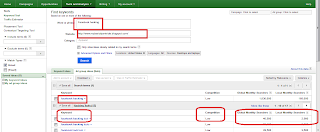




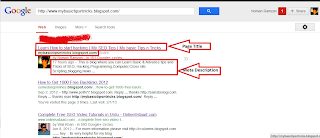

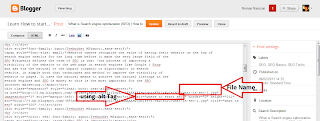

No comments:
Post a Comment